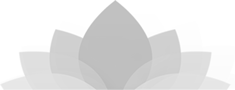Your Cart Is Empty
Having trouble registering? See our tutorials.
FAQs
- To register for multiple classes, click “Continue Shopping” or navigate to the Yoga Classes and Seminar pages to select additional classes. The cart will save anything that that you’ve selected. When you want to return to the cart, click on “Your Cart” in the top navigation bar. When you are ready to checkout, just press “Checkout”.
- To register multiple people for a class, change the “Quantity” to the number of people you are registering, type the names of the people that you are registering, and press the “Save” button.
- To remove a class from your cart, press the grey garbage can image under “Quantity”.
- If you did not receive an email receipt within a few minutes of checking out, we did not receive your payment. Please contact the office at: [email protected] or 883-2223 to check your status.